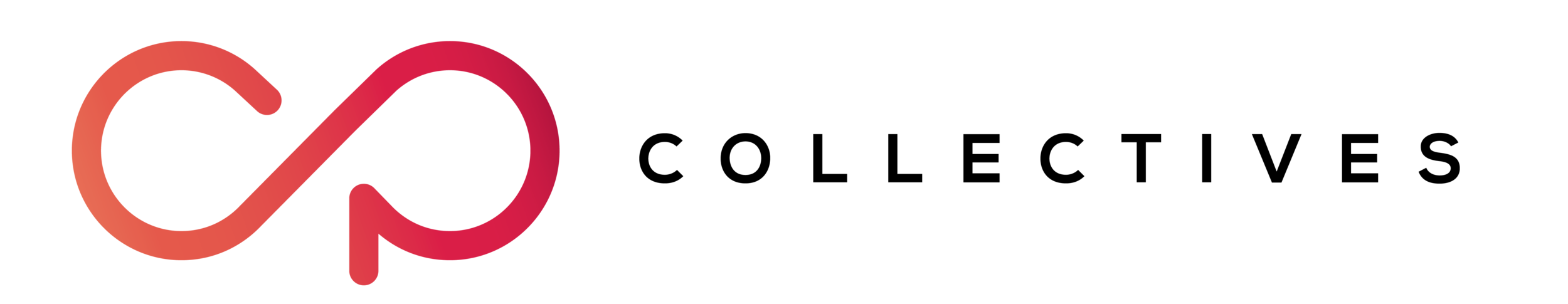Preset Pack | @Ben.Savage









Preset Pack | @Ben.Savage
The amazing travel and aerial photographer Ben Savage has created this preset pack, over the last year during his domestic and international travels in Australia and to the Maldives. . It contains 8 different presets, each containing a different touch. The presets range from stunning colour enhancements to beautiful dark moods.
From the word of Ben: “Over the past few years I have been working hard to develope my editing style in to something unique and special to me. I really love creating a dramatic image whilst keeping the colours nice and vibrant. This Preset pack has been in the making since the start of the year and I have spent countless hours fine tuning each Presets so everyone to get a real insight on my process within Lightroom. Feel free to dig through all of the sliders and tools and use some of my techniques to develope your own style and if you have any questions feel free to reach out”.
The pack contains the following presets (in order with product images):
Ocean Top Down
Cotton Candy
Tropical Definition
Tropical Blues
Tropical Top Down
Tropical Under Water
Foggy Forest
Moody Forest.
This preset pack is compatible with Lightroom CC. The file format of the presets is .XMP, which was introduced with the update to Lightroom Classic 7.3 (April 2018) . Compatible with RAW and JPEG photos.
HOW TO TRANSFER PRESETS TO LIGHTROOM:
1. Download file from email
2. Unzip file
3. Open Lightroom
4. Then go to Lightroom --> Preferences --> Show Lightroom Presets Folder
5. Drag each Preset (presetname.lrtemplate) into folder labeled "Develop Presets"
6. Restart Lightroom